RRB Mock Test for NTPC Exam : Railway Recruitment Board Ajmer
Name of The Board : Railway Recruitment Board AJMER
Name of the Paper : RRB Ajmer Mock Test for NTPC(G) Exam
Name of Subject : NTPC(G) Exam
Year : 2015
Website : https://www.rrbajmer.gov.in/
RRB Ajmer Online Mock Test
Download RRB Ajmer Mock Test for NTPC(G) Exam from the above pdf link.
Related :Prime GATE Institute Scholarship Test PST ME/AE/PI Mock Paper 2018 : www.pdfquestion.in/24317.html
General Instructions
** Total duration of examination is 90 minutes (120 minutes for PWD Candidates with Scribe).
** The clock will be set at the server. The countdown timer in the top right corner of screen will display the remaining time available for you to complete the examination. When the timer reaches zero, the examination will end by itself. You will not be required to end or submit your examination.
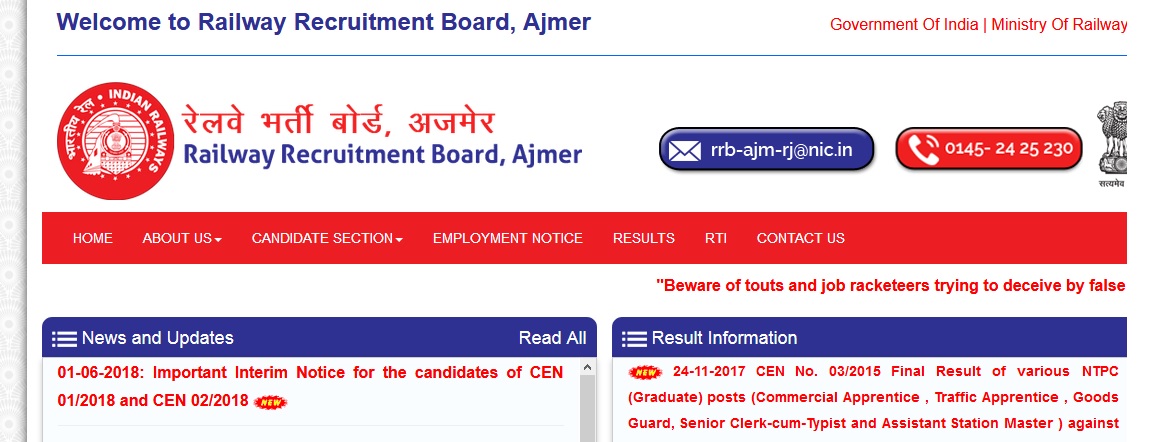
The Question Palette displayed on the right side of screen will show the status of each question using one of the following symbols:
** 1 – You have not visited the question yet.
** 3 – You have not answered the question.
** 5 – You have answered the question.
** 7 – You have NOT answered the question, but have marked the question for review.
** 9 – You have answered the question, but marked it for review.
** The Marked for Review status for a question simply indicates that you would like to look at that question again.
** If a question is answered and Marked for Review, your answer for that question will be considered in the evaluation.
** You can click on the “>” arrow which appears to the left of question palette to collapse the question palette thereby maximizing the question window. To view the question palette again, you can click on “<” which appears on the right side of question window.
Navigating to a Question :
To answer a question, do the following:
** Click on the question number in the Question Palette at the right of your screen to go to that numbered question directly. Note that using this option does NOT save your answer to the current question.
** Click on Save & Next to save your answer for the current question and then go to the next question.
** Click on Mark for Review & Next to save your answer for the current question, mark it for review, and then go to the next question.
Answering a Question
Procedure for answering a multiple choice type question :
** To select your answer, click on the button of one of the options
** To deselect your chosen answer, click on the button of the chosen option again or click on the Clear Response button
** To change your chosen answer, click on the button of another option
** To save your answer, you MUST click on the Save & Next button
** To mark the question for review, click on the Mark for Review & Next button. If an answer is selected for a question that is Marked for Review, that answer will be considered in the evaluation.
** To change your answer to a question that has already been answered, first select that question for answering and then follow the procedure for answering that type of question.
** Note that ONLY Questions for which answers are saved or marked for review after answering will be considered for evaluation.
How to fill Online Application Form :
** Please go through detailed guidelines indicated in the advertisement of the CEN and also meticulously follow instructions given in Online registration portal for filling the forms
** The details given here are broad & general guidelines, indicative in nature
** Incomplete applications will lead to rejection of applications.
** Candidates are required to apply ONLINE to any one RRB only depending upon their eligibility.
** Application to more than one RRB for the same group will lead to rejection of all the applications
** No physical copy of the application is required to be sent to RRBs.
Pre-requisites for Applying Online :
** Candidates should have a valid email ID and a Mobile Number which should be kept active till the declaration of results. It will help them in getting call letter advices etc. by e-mail
** Scanned copy of recent passport size colour photograph.
Note :
** Application is not complete unless the application is submitted, proper requisite photograph is uploaded and fees (where applicable) are paid by candidates. Acknowledgment is purely provisional subject to scrutiny.
Step-by-step instruction :
** Candidates can click on ‘NEW REGISTRATION’ to apply fresh to any one of the RRBs.
** Select RRB for which the candidate wishes to submit the application and click on the ‘APPLY NOW’ button.
The stages in registration are as follows:
** In the Preliminary Registration page, select the qualification the candidates possess from the drop-down list available. Only those Educational Qualifications, which are relevant to the RRB for which the candidate is applying will be displayed in this list.
** Fill in the other details like Name, Father’s name, Date of birth, Community, Email Id, Mobile number and other details. The details should match that of 10th class certificate/marks sheet.
** The next stage is the activation, where the email id and the mobile number of the candidate is validated and the Registration Number is generated. Candidates will not be able to proceed to the next stage if they have not given valid email id and mobile number. On submission of details as in point 5, an email will be received in the registered email ID with a link for activation. on clicking the link , it will lead to a page where the OTP(one time password) sent to the registered mobile number has to be input. This will generate the registration number.
** The candidates can proceed to the Second Stage of registration next through the ‘Candidate Login’ menu from the home page of the registration portal and login with their Registration ID and Date of birth. In this stage, the list of posts (in the selected RRB) which a candidate is eligible is displayed. The candidates have to set their preferences for the various posts that they are eligible for, in the RRB they are applying to. They also have to fill in their Educational Qualification details, experience details (if any) and address for communication.
** Next the candidates proceed to the Third Stage of Registration where they can pay the application fee (where applicable) through one of the following modes.
** Credit/Debit Cards, Netbanking of banks other than SBI (Transaction charges extra) Candidates can pay through Credit/Debit cards and netbanking of various banks. Transaction charges are applicable extra.
** SBI Debit card / Internet banking ( No transaction charges) Using this mode, candidates who possess SBI Debit Card / Internet banking facility with SBI can pay the application fee. No additional charges are levied. The candidates must again login through the Candidate Login menu and enter the Receipt Number and deposit date.
** SBI Bank Challan (No transaction charges) Candidates can download the Bank Challan prefilled with their specific details and make the payment in any branch of SBI and associated banks. After making the payment, the candidates must again login through the Candidate Login menu and enter the Journal number and deposit date.
** Post Office Challan (Transaction/Processing charges extra) Candidates can download the Postal Challan prefilled with their specific details and make the payment in any Computerised post office across the country. Processing fees are applicable extra.
** In the fourth stage of registration, candidates have to upload their scanned copy of the passport size colour photograph. Candidates may note that if the photo is improper the candidature will be rejected (Refer to instructions for uploading) After the final submission, candidates can print out their application for reference. The application printout need NOT be sent to the RRB. SC/ST candidates, who wish to avail free travel authority, have to upload the scanned copy of their caste certificate. The scanned file should be of JPEG format and file size should be between 50 Kb and 100 Kb.
** Editing of Applications Kindly ensure that the application is filled in correctly, the first time itself. However Candidates can edit the application they have submitted by choosing the ‘Modify Application’ button on the registration portal. A fee of Rs.100/- is applicable even to candidates belonging to exempted categories(i.e., SC/ST/PWD/Ex-SM/Woman/Minority/Economically backward class candidates)has to be paid (no exceptions) to edit an application already registered Candidates must first make the payment before they can edit an application.
** The two options available in Edit more are
** Modify Application in the same RRB,Candidates can make any changes to their application within the RRB to which they have applied.
** Modify Application and apply to different RRB: Candidates who have applied to one RRB can opt to apply to a different RRB altogether. After making payment for Edit, the candidates can choose the RRB to which they want to re-apply. The application they have already made will be cancelled and a new Registration ID for the new RRB will be generated. Candidates can choose the RRB and login again with the new Registration number and complete the registration.