NIELIT Question Paper : O Level Course Introduction To Multimedia
Name of the Institute : National Institute of Electronics and Information Technology (nielit.gov.in)
Name of the Course : O Level Course
Subject Code/Name : M4.2R4/Introductin To Multimedia
Document Type : Old Question Paper
Location : India
Website : nielit.gov.in
Download Model/Sample Question Paper :
January 2012 : https://www.pdfquestion.in/uploads/nielit.in/7075-jan12M42-R4.pdf
JULY 2012 : https://www.pdfquestion.in/uploads/nielit.in/7075-jul12M42-R4.pdf
January 2013 : https://www.pdfquestion.in/uploads/nielit.in/7075-jan13M42-R4.pdf
JULY 2013 : https://www.pdfquestion.in/uploads/nielit.in/7075-jul13M42-R4.pdf
January 2014 : https://www.pdfquestion.in/uploads/nielit.in/7075-jan14M42-R4.pdf
July 2014 : https://www.pdfquestion.in/uploads/nielit.in/7075-jul14M42-R4.pdf
NIELIT Introduction To Multimedia Sample Paper
There are TWO PARTS in this Module/Paper. PART ONE contains FOUR questions and PART TWO contains FIVE questions.
TOTAL TIME : 3 HOURS
TOTAL MARKS : 100
(PART ONE – 40; PART TWO – 60)
M4.2-R4:
Related / Similar Question Paper :
NIELIT O Level Course Introduction To Multimedia Question Paper 2017
PART ONE
(Answer all the questions)
1. Each question below gives a multiple choice of answers. Choose the most appropriate one and enter in the “tear-off” answer sheet attached to the question paper, following instructions therein. (1×10)
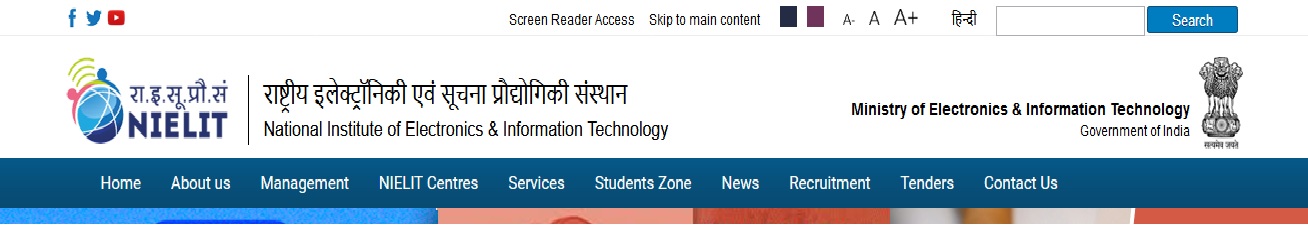
1.1 ________ refers to any type of application or presentation that involves more than one type of media, such as text, graphics, video, animation, and sound.
A) An executable file
B) Desktop publishing
C) Multimedia
D) Hypertext
1.2 One of the disadvantages of multimedia is
A) cost
B) adaptability
C) usability
D) relativity
1.3 The text color in a presentation should contrast with the ________ color.
A) CPU
B) frame
C) stack
D) background
1.4 Images included in many software titles are called ________.
A) clipart
B) pop ups
C) .jpg files
D) .tiff files
1.5 A smaller version of an image is called a
A) clipart
B) bitmap
C) portable network graphic
D) thumbnail
M4.2-R4 Page 2 of 5 January, 2012
1.6 The process of planning your multimedia presentation is known as a
A) design
B) storyboard
C) development
D) layout
1.7 In slide ________ view, you see the entire presentation displayed in miniature. This view is used to arrange the slides in your presentation, as well as, to add animations, transitions and timing.
A) arranger
B) creator
C) shaper
D) sorter
1.8 Adding ________ to objects on your slides not only controls the flow of information, but adds
interest to your presentation.
A) background
B) transition
C) animation
D) pop ups
1.9 ________ is the special effect used to introduce each slide in a slide presentation.
A) Animation
B) Bulleting
C) Transition
D) Mapping
1.10 A ________ can be added to your presentation and then used to go to a variety of locations.
(e.g., a web address, an e-mail address, a custom show or document, just to name a few.)
A) menulink
B) hyperlink
C) toollink
D) slidelink

2. Each statement below is either TRUE or FALSE. Choose the most appropriate one and ENTER in the “tear-off” sheet attached to the question paper, following instructions therein. (1×10)
2.1 Voice Script is a multimedia element.
2.2 JPG is not a video file extension.
2.3 MP3 format has larger file size as compared to WAV file format.
2.4 In a multimedia project, a storyboard details the text, graphics, audio, video, animation, interactivity, and other aspects that should be used in each screen of the project.
2.5 A graphic image file name is tree.eps. This file is a bitmap image.
2.6 Codec can be hardware-based, software-based, or both.
2.7 Using Illustrator or CorelDraw you can create mainly raster type of graphics.
2.8 Authoring is the name of the function for integrating multimedia elements, programmatically and/or without programming.
2.9 Tweeting of animation creates the in-between frames when you create the start and end points of the animation.
2.10 Multimedia is a combination of audio and animations.
3. Match words and phrases in column X with the closest related meaning/word(s)/phrase(s) in column Y. Enter your selection in the “tear-off” answer sheet attached to the question paper, following instructions therein. (1×10) X Y
3.1 one million pixels – A. AVI
3.2 involves the use of live humans as stop motion characters – B. Buffer
3.3 can be considered one particular multimedia application. – C. Java
3.4 A Microsoft supported video format – D. Megapixel
3.5 may be broadly divided into linear and non-linear categories – E. RGB
3.6 MPEG stand for – F. Resolution
3.7 the quality of an image as measured by its height and width in pixels. – G. Modern Picture Experts Group
3.8 temporary storage space is used for a segment of the file so that data continues to flow smoothly – H. Pixilation
3.9 a description of the primary colour in an image on a computer monitor. – I. Multimedia
3.10 an object oriented programming language which allows for multiplatform (windows, Macintosh, linux etc.) programs. – J. Hypermedia
PART TWO
(Answer any FOUR questions)
5. a) Explain the use of the following hardware components in multimedia:
i) Touch Screen
ii) Video Grabbling Card
iii) CD- ROM
b) In terms of multimedia delivery explain the difference between:
i) Transfer rate and average seek time
ii) Graphics and animation
c) What is Multimedia? Explain.
6. a) Why will it be more appropriate to use JPEG images instead of GIF images for transmitting content over internet? Also differentiate between Lossy compression and Loss less compression.
b) Why are standards important for developing multimedia content? What are MPEG Standards?
c) Explain the concept of Video on Multimedia?
7. a) What is the mechanism of digitized sound? How does the computer reconstruct sound wave from a sample data?
b) What is the advantage of MIDI over digitized sound?
c) Explain three major application of multimedia in our day to day life.
8. a) What is hypermedia? Differentiate it from hyper text.
b) What is a multimedia authoring tool and what are its main features?
c) Define the following terms with respect to a video:
i) Flicker
ii) Anti aliasing
iii) Resolution
9. a) Explain briefly the following terms:
i) Compression Ratio
ii) Multimedia User Interface
iii) Animation
b) Explain what is meant by
i) morphing
ii) tweening
What is the scope and what type of job I will get?
Please give complete solution of multimedia of O level.
BIOS is a type of?
Which book is best for o level examination?