IIBF JAIIB / CAIIB Online Sample Test : Indian Institute Of Banking & Finance Mumbai
Name of the Organization : Indian Institute Of Banking & Finance (iibf.org.in)
Document Type : Online Sample Test
Location : Mumbai
Website : iibf.org.in
IIBF Online Sample Test Question Paper
** The Question Paper consists of objective type questions only.
** The Question Paper contains 20 questions to be attempted in two hours duration.The Time left for the Examination is displayed on the right Top Clock displayed on the Screen. Time left is also displayed on the left Bottom Status bar.
Related : Indian Institutes of Technology JEE Advanced Question Paper 2016 : www.pdfquestion.in/11019.html
Instructions
** Total Marks for the Question Paper are 31 Marks for each Question are indicated just next to the Question. The questions would carry 1 to 3 marks each depending on the difficulty level of the question.
** For every question, four or more alternative options have been given on the computer screen.
** The questions may be answered in any order within the given time. However, care needs to be taken that the answer marked in the answer sheet is against the related question number.
** The candidates have been given “Sample Test Questions” for practice purpose before they start answering the “Examination Questions”.
** The candidates may ask the Test Administrator their doubts or questions only before the commencement of the test. No query shall be entertained after the commencement of the examination.
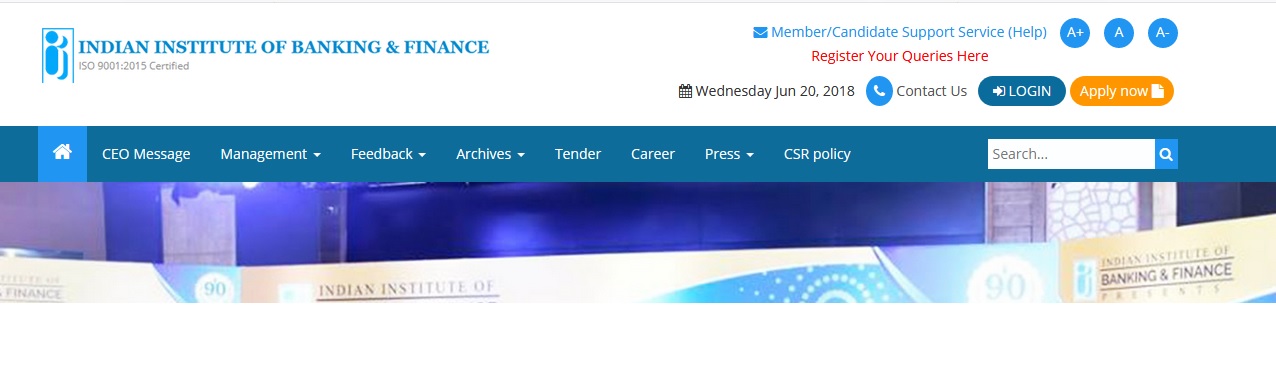
** The candidates are requested to follow the instructions of the “Test Administrator” carefully. If any candidate does not follow the instructions / rules, it would treated as a case of misconduct / adoption of unfair means and such candidate would be liable for debarment from appearing at the examinations for a period as decided by the Institute.
** The candidate must ‘Mouse-click’ the alternative he feels appropriate / correct. The said alternative will be highlighted and shall be treated as the answer given by the candidate for the question. In case the candidate does not wish to attempt the question then he will not Click for any option of that Question.
** The candidate can choose to deselect the answer by clicking the “Erase Answer” link provided against the question.
** The page gets automatically refreshed every 15 minutes in order to save the answers.
** After all the 20 questions are attempted, the candidate must click on “Preview and Submit” button at the bottom of the question paper to submit the questions.
** The candidates can make changes in their choice of alternative only before clicking the “Submit” button on the Preview Page. To move back and forth between the questions candidates can use the ‘scroll bar’. To recheck the answers, after attempting all the questions, click on the “Back” button.
** After the expiry of two hours, the candidates will not be able to attempt any question or check their answers. The answers of the candidate would be saved automatically by the computer system even if he has not clicked the “Submit” button on the Preview screen.
** Once “Preview and Submit” button is clicked the Unattempted and Attempeted Questions are shown.By clicking on the respective Question Number, will take the Candidate to that specific Question on the Question Paper page.
** After completing the Examination, press the ‘Submit’ button on the Preview Page.Click on the “Submit” Button, If there are any Unattempted Question/s then warning message will be displayed saying “You have Unattempted Questions.Do you really want to Submit ?”.If the Candidate Clicks on “Cancel” Button then he will be displayed the Preview page.If he Clicks on “OK” Button then Result is displayed to the Candidate.
** The candidate can Click on “Print” Button if he wishes to take the Printout of his result else he will Click on “Exit” Button .