KSEAB Karnataka Computer Education Exam Office Automation Model Question Paper
Organisation : Karnataka Secondary Education Examination Board (KSEAB)
Exam : Computer Education Examination
Document Type : Model Question (Answer) Paper
Subject : Office Automation (Theory)
Year : February 2025
Website : https://kseab.karnataka.gov.in/new-page/January-2025%20Computer%20Education%20Model%20Answer%20Papers/en
KSEAB Computer Education Exam Office Automation Question Paper
Download Karnataka Secondary Education Examination Board (KSEAB) Computer Education Examination February 2025 Office Automation (Theory) Model Question (Answer) Papers.
Related / Similar Question Paper : KSEAB Karnataka Computer Education Exam Graphic Designer Course Model Question Paper
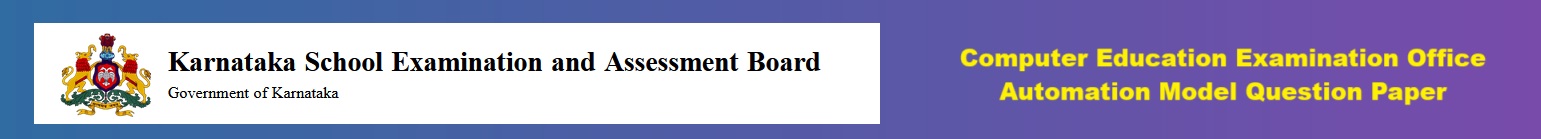
KSEAB Office Automation Model Question Paper
I. Choose the correct option and write the correct option alphabet in the box given.
1. ______________ is an example for storage device.
A. Keyboard
B. Plotter
C. MICR
D. Flash drive
2. Instruction given to the Computer to carry out task is called ________
A. Hardware
B. Program
C. IC
D. CPU
3. ______________ is the shortcut key for italic
A. I
B. Ctrl+I
C. Ctrl+Sh+I
D. Alt+Sh+I
4. The default page in MS Word 2007 is ______________
A. Letter
B. A4
C. Legal
D. A5
5. The default page color of MS-Word document is ______________
A. White
B. Black
C. Grey
D. Blue
6. Shortcut Key for Theasaurus is ______________
A. Shift+F2
B. Shift+F7
C. Ctrl+F7
D. Shift +F8
7 ______________ displays the active Cell Address in MS Excel 2007.
A. Name Box
B. Formula Bar
C. Document Window
D. Tool Bar
8. ______________ option is used to summarize the data in MS Excel.
A. Chart
B. Insert Picture
C. Pivot table
D. Goal Seek
9. The default row height in Excel 2007 is ______________
A. 8.43
B. 10
C. 15
D. 12.43
10. By default, numbers are ______________ aligned in Excel 2007.
A. Left
B. Center
C. Right
D. Top
11. Powerpoint 2007 provides ______________ standard layouts.
A . 6
B. 9
C. 5
D. 4
12. ______________ is not a slide layout.
A. Title slide
B. Content with caption
C. Comparison
D. Subtitle slide
13. FTP stands for ______________
A. Fringe type protocol
B. File Transfer Protocol
C. Firewall type protocol
D. All
14. ______________ device converts anolog signal to digital signal.
A. Modem
B. Antena
C. Switch
D. ISP
15. G mail provides a storage space of ______________ to the users.
A. 5GB
B. 25GB
C. 15GB
D. 50GB
17. VAT included in ______________ version of Tally.
A. Tally 7.2
B. Tally 5.4
C. Tally 6.3
D. Tally 4.5
18. The shortcut key for Journal voucher is ______________
A. F5
B. F6
C. F7
D. F8
19. The earnings of a business through its activities and operation is_________
A. Revenue
B. Capital
C. Creditor
D. Stock
20. Which type of voucher is used to deposit Rs. 1000 to HDFC bank.
A. Journal
B. Payment
C. Contra
D. Receipt
II A) Fill in the blanks with suitable words:
21. The expansion of GUI is _______________ and the expansion of CUI is _______________.
22. The 2 types of software are _______________________ and _______________.
23. The default view in MS Word 2007 is _______________ and the default font in Word 2007 is _______________.
24. The width and height of A4 sheet is _______________ and _______________ .
25. Shortcut key for selecting a row is __________________ and Shortcut key for selecting a column is ___________________.
26. In cell address D 20, D is ________________________ and 20 is __________________
27. __________________ is the shortcut key to insert new slide. Function key to view show is __________________
28. A Web page is written in __________________ document and expansion of WWW is __________________
29. The key combination for ²æà is __________________ and rAm stands for __________________ in Nudi.
30. Tally silver is for __________________ user, Tally Gold is for __________________ user.

Download KSEAB Office Automation Question Paper
Download Here : https://www.pdfquestion.in/uploads/pdf2025/43707-off.pdf