CS1308 Visual Programming Question Bank : srvgroups.in
Name of the College : Sembodai Rukmani Varatharajan Engineering College
Department : Computer Science & Engineering
Subject : Visual Programming
Website : srvgroups.in
Document Type : Question Bank
Download Model/Sample Question Paper:
Question Bank : https://www.pdfquestion.in/uploads/sr…rogramming.pdf
SRV Visual Programming Question Paper
Part – A : ( 2 Marks )
Unit – I
1. List out the aspects of Windows
2. Define Dynamic link libraries
3. List out the types of DLL
Related : Sembodai Rukmani Varatharajan Engineering College CS1304 System Software Question Bank : www.pdfquestion.in/227.html
4. Define Window Procedure
5. Define Message Queue & Message Loop
6. Define handle
7. Define Hungarian Notation
8. Define Queued Message & NonQueued Message
9. What are the events used to generate a WM_PAINT message?
10. Define invalid region or update region
11. Define invalid rectangle
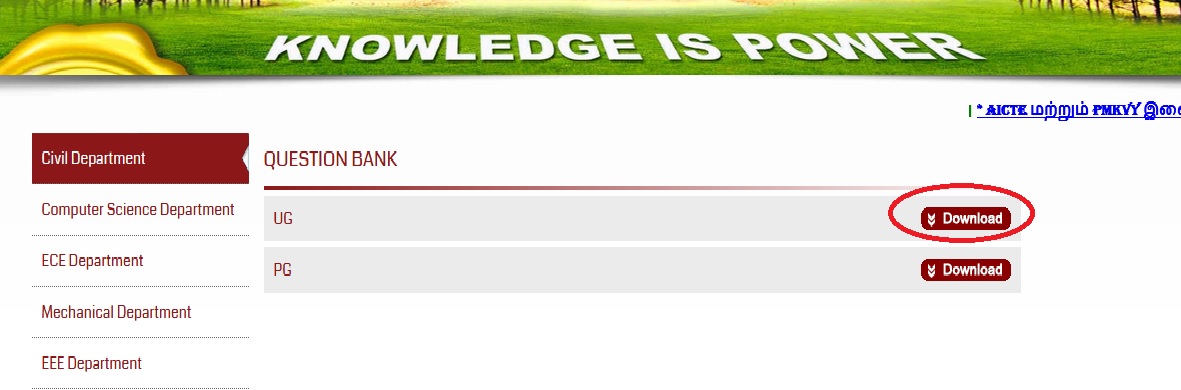
12. Define Device context
13. Define Clipping region
14. Define System font
15. Define resolution, pixel size, metrical size
16. What is the use of COLORREF?
17. Define dithering
18. List out the pen styles
19. What are the functions used to create a Brush?
20. Define viewport and window
21. List out the device coordinate system
22. Define region
23. Define child window control.
Part – B :
1. Explain in detail about various versions of Windows Operating System (16)
2. Explain briefly about
a) how to create a window (6)
b) displaying the window (4)
c) processing the message (6)
3. a. Describe the functions of Message Loop (8)
b. Explain in detail about the Windows Message structure and Windows procedure (8)
4. a. How does the WM_PAINT message is processed? (10)
b. What is WM_DESTROY message? How the program is terminated? (6)
5. a. Define DC and explain the methods available to get the DC and various types of DC handle . (16)
Unit – II
Visual C++ Programming – Introduction
Part – A :( 2 Marks)
1. Define Application Framework
2. Define Appwizard
3. Define Classwizard
4. What are the diagonestic tools available in VC++
5. Define gallery
6. Define vtable
7. What are the files generated while creating a project.
8. What are the resources available in resource editor
9. Distinguish between Win32 Debug Target and Win32 Release Target
10.Define Precompiled Header
11.Distinguish between Modal and Modeless dialog controls.
12.List out the Windows common dialog classes
13.Define Bitmap
14.Define Color and Monochrome Bitmap
15.List out DIB Access functions
16.Draw the Structure of BMP file.
Part – B :
1. Draw & Explain in detail about various components of VC++ (16)
2. Explain in briefly about
a. MM_TEXT Mapping Mode (5)
b. Fixed Scale Mapping Mode (5)
c. Variable Scale Mapping Mode (6)
3. a. Explain in detail about various types of video cards (10)
b. How to compute Character Height (6)
4. What is meant by Modal & Modeless controls? Explain Modal dialog controls with a sample programs. (16)
5. Explain in detail various functions of CDib class? (16)
Unit – III
The Document And View Architecture
Part – A : ( 2 Marks)
1. Define Keyboard Accelerator
2. List out Rich Edit Control’s functions
3. Define toolbar
4. Define Status bar
5. List out Toolbar states
6. Explain in briefly about status bar definition
7. Define CPersistentFrame class
8. Define PreCreateWindow member function
9. Define Windows Registry
10. List out the steps involved during the Interaction between document and view class
11. Define Serialization
12. Draw & Explain in briefly about Serialization process
13. Define Dirty flag
14. Define splitter window
15. State the difference between static and dynamic splitter window
16. List out the view options of splitter window
17. Define DLL
18. Distinguish between Implicit and Explicit DLL
19. Define Custom Control DLL
20. Distinguish between Regular and Extension DLL
Part – B :
1. Write down the steps to create a VC++ program that encapsulates the menu, keyboard accelerator and tool bar to draw a circle and rectangle and show the output (16)
2. What are the functions performed in SDI application and Explain that functions in detail (16)
3. Write down the steps to create a VC++ program to create an Extension DLL and use it and test it in the client program (16)
4. Develop a dialog based application to simulate a calculator. The calculator should add, multiply, subtract and divide 2 integers. (16)
5. Develop a DLL to add & multiply two numbers and write an application to use the DLL(16)
Unit – IV
Activex And Object Linking And Embedding (OLE)
Part – A : ( 2 Marks)
1. Define Active X control
2. List out Calendar control’s properties, methods and events
3. Define container
4. Define event sink map
5. Define COM
6. List out the COM features
7. Define Class Factory
8. Define Aggregation and Containment
9. Define Embedding and Inplace Activation
10. Define Mini server
11. Define Full Server
12. List out the Component States
13. List out the Functions in IOleObject Interface
14. List out the functions in OLE Helper
15. Define OLE handler
16. Define OLE Drag & Drop.
Part – B :
1. How the COM Client interacts with Inprocess Component (16)
2. a.What are the steps involved to create an Active X control at run time (6)
b.What are the steps involved in OLE Drag & Drop (10)
3. Explain the features of OLE container – component interactions (16)
4. Explain in detail Active X control Container programming with example (16)
5. Write a short notes on
a. Unknown Interface and Query Interface Member function (10)
b. Reference counting (6)
6. Write a short notes on
a.Class Factory (10)
b. Containment & Aggregation Vs Inheritance (6)
Unit – V
Advanced Concepts
Part – A :( 2 Marks)
1. List out the Advantages of DBMS
2. Define SQL
3. Define environment, connection and statement
4. List out the functions in CRecordset class
5. List out the MFC classes for DAO.
6. Compare Table with Dynaset, Snapshot
7. Define Dynaset
8. Define Snapshot
9. List out the CRowView Pure virtual member function
10. Define threads
11. Define Synchronization
12. Define event
13. Define IP, UDP and TCP
14. Define DNS
15. Define WinSock
16. Define WinInet
17. Define IIS
18. Define ISAPI server
Part – B :
1. How the Worker and Main Thread Communicate with each other (16)
2. Explain how ODBC database connectivity is done in VC++ with sample application (16)
3. Explain in detail about various functions of CBlockingSocket class. (16)
4. Write down the Winsock Server and Client Program (16)
5. a. List out the advantages of WinInet over WinSock (4)
b. Explain in detail about various MFC WinInet Classes (12)
6. a. Explain in briefly about ISAPI server extension DLL (8)
b. Explain in briefly about MFC ISAPI server extension classes (8)